The Evolution of Note-Taking: Introducing Video Overviews in Google NotebookLM
How Does the Video Overview Feature Work? A Step-by-Step Guide
The process of transforming notes into video explainers within Google NotebookLM is surprisingly straightforward. Let’s break down the workflow:
Step 1: Note Creation and Import
The process begins with the familiar NotebookLM environment. Users can create new notes directly within the platform or import existing notes from various sources. The platform’s versatility ensures a seamless transition regardless of your current note-taking system.
Step 2: Initiating the Video Overview
Once your notes are organized within NotebookLM, selecting the new “Video Overview” option initiates the video creation process. This single click is the gateway to transforming text into a dynamic visual representation.
Step 3: AI-Powered Analysis and Script Generation
This is where the magic happens. The underlying artificial intelligence intelligently analyzes the selected content. It meticulously identifies the most crucial points and constructs a concise and coherent narrative. This automated script forms the backbone of the video explainer.
Step 4: Automated Video Generation
Following script generation, the system automatically generates the video. This involves a combination of visual elements—graphics, animations—and a professional-sounding voiceover, all synchronized to the script. The aim is to produce a polished and easily digestible video.
Step 5: Review and Refinement
While the automated process is comprehensive, a review step is crucial. Users can examine the generated script and video, making necessary adjustments to ensure accuracy and alignment with their intended message. This allows for a final layer of human oversight to guarantee the highest quality output.
Unlocking Potential: Benefits and Practical Use Cases
The addition of Video Overviews dramatically expands the utility of Google NotebookLM. Let’s explore some specific scenarios where this feature proves invaluable:
For Students: Mastering Revision and Presentations
Imagine effortlessly transforming dense study notes or comprehensive research summaries into visually engaging study aids. This feature provides a dynamic alternative to traditional revision methods. Group presentations are also revolutionized, allowing students to present information in a clear, concise, and captivating manner.
For Educators: Creating Engaging Learning Materials
Educators can now create engaging teaching materials or concise lesson recaps without needing expertise in video editing. This streamlines the process of creating supplementary resources, freeing up valuable time and allowing educators to focus on instruction. Furthermore, it enables the creation of more accessible learning content for diverse student needs.
For Professionals: Streamlining Communication and Collaboration
Professionals can summarize complex meeting notes, project briefs, or technical documentation in a format that’s readily shareable and easily understood. This reduces the communication barrier, ensuring everyone is on the same page. Explaining intricate processes or presenting project updates becomes significantly more efficient.
Saving Time and Lowering the Barrier to Entry
Perhaps the most significant benefit is the time savings. Instead of manually scripting, recording, and editing videos—a process that can consume hours—users can leverage the AI to handle the heavy lifting. This allows users to concentrate on refining the core message and ensuring its accuracy and effectiveness.
The Role of AI and Customization Options
The AI engine powering NotebookLM’s Video Overviews offers considerable flexibility. Users aren’t simply bound to a rigid, unchangeable output.
- Emphasis and Tone Adjustment: The AI can be prompted to emphasize specific points, adjust the overall tone of the video (e.g., more formal, more informal), or tailor the presentation to different audience demographics.
- Script Editing Capabilities: Users retain complete control. Before the video is finalized, the script is presented for review and editing. This allows users to make precise adjustments to ensure the message is conveyed accurately and resonates with the intended audience.
This blend of automated generation and human oversight empowers users to create video explainers that are both efficient and highly personalized.
Acknowledging Limitations and Maintaining Quality Control
While the Video Overview feature represents a remarkable advancement, it’s important to acknowledge its limitations. Like any AI-driven tool, it’s not flawless.
- Nuance and Context: While the AI is sophisticated, it may occasionally struggle to perfectly capture subtleties in meaning or the full context of a complex topic. User review and editing are essential to ensure accuracy.
- Visual and Voice Customization: Currently, the customization options for visuals and voice are somewhat limited compared to professional-grade video editing software. Future iterations are likely to expand these capabilities.
The key takeaway is that while the AI automates much of the process, human oversight remains crucial for maintaining quality and ensuring the final product accurately reflects the intended message.
Conclusion: Democratizing Video Communication
Google’s NotebookLM Video Overview feature is more than just a new feature; it’s a significant leap forward in AI-assisted content creation. By seamlessly transforming written notes into dynamic video explainers, it democratizes access to powerful communication tools. This opens doors to more effective educational materials, enhanced professional presentations, and clearer communication across all sectors. As the technology continues to evolve, we can anticipate even greater opportunities to leverage the power of AI to unlock creativity and simplify communication.

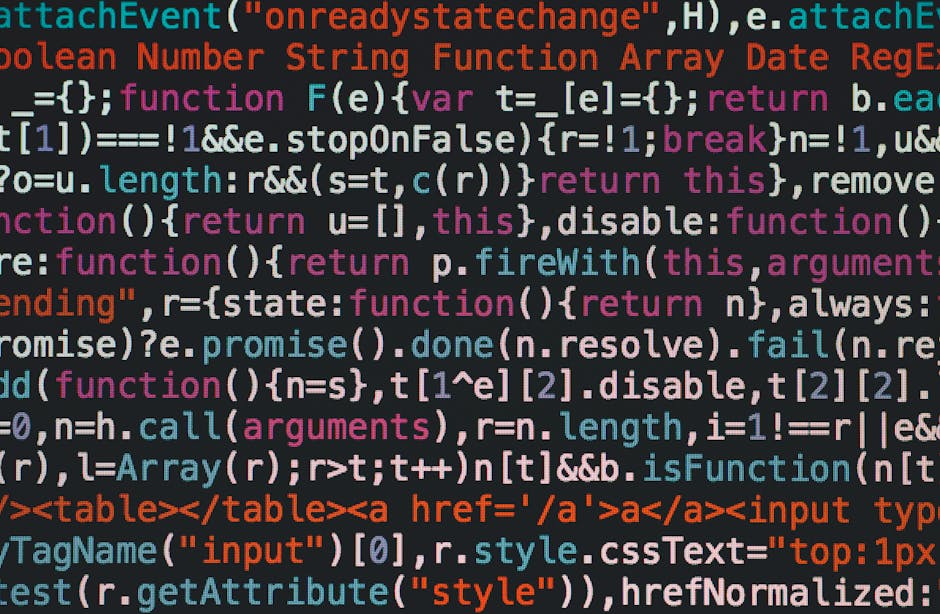


Leave a Reply
You must be logged in to post a comment.