For many of us, the home lab is a passion project, a place to experiment, learn, and build our dream infrastructure. But all too often, these environments become tangled webs of configuration drift, accidental breakage, and the infamous “works on my machine” syndrome. I experienced these frustrations firsthand, leading me on a quest for a more reliable and repeatable system. This is the story of how I used NixOS to transform my home lab into a fortress of stability and reproducibility.
The Problem: Home Lab Headaches
The typical home lab setup, even with automation tools like Ansible or Chef, often devolves into a collection of individually configured machines. Over time, these machines diverge, making it difficult to reproduce the environment or diagnose issues. A seemingly minor change in one machine can trigger a cascade of unexpected consequences in others. The result? A fragile and unpredictable system that is difficult to maintain and recover from failures. I wanted a better way—a system where my entire environment could be defined in code, versioned, and restored at will.
The NixOS Revelation
Enter NixOS. NixOS is a Linux distribution that takes a fundamentally different approach to system management. Unlike traditional distributions, where packages and configurations are installed and modified directly on the system, NixOS uses a declarative configuration model. Everything – from packages and users to services and systemd units – is described in a single configuration file. The promise of NixOS was compelling: true immutability and reproducibility. Every change is tracked, every state is recoverable, and the entire system can be rebuilt from scratch in minutes. This was the solution I had been searching for.
The Step-by-Step Adventure
The journey began with installation and then quickly moved into crafting the core configuration. Here’s a breakdown of the steps I took to transform my home lab using NixOS.
Step 1: Installing NixOS
The first step was installing NixOS itself. I followed the official installation guide, which is well-documented and relatively straightforward. The process involved downloading the NixOS installation media, booting from it, and partitioning the disk. The installation process is fairly standard for Linux distributions. However, the magic truly begins after the initial boot.
Step 2: Writing the Configuration
Instead of manually tweaking settings using traditional configuration files, I started writing everything – users, packages, services, firewall rules – into the `/etc/nixos/configuration.nix` file. This single file became the source of truth for my entire system configuration. Want to add Docker? Just add a line in `configuration.nix`. Need a new user? Another line. The beauty of this approach is that every change is tracked in version control, meaning mistakes are never permanent and changes are easily reversible. For example, setting up a simple web server would involve adding configuration blocks for the Apache or Nginx service, as well as any necessary firewall rules.
Here’s a snippet illustrating how a simple Docker installation might look within the configuration file:
{ config, pkgs }:
{
environment.systemPackages = with pkgs; [
docker
];
}
This simple declaration pulls the Docker package and makes it available on the system.
Step 3: Rebuilding and Rolling Back
Applying the changes defined in the `configuration.nix` file is remarkably simple. The command `nixos-rebuild switch` instructs NixOS to apply all the changes atomically. This means that NixOS builds a new system image based on the configuration, and then switches to it. If something breaks – and let’s be honest, it sometimes does – rolling back to a previous configuration is as simple as rebooting and choosing the previous configuration from the boot menu. There’s no need to fear updates or broken dependencies, knowing that a stable previous state is always available.
The beauty lies in the fact that NixOS doesn’t just switch to a new configuration; it keeps the old one around. This allows for easy rollbacks and ensures that you can always revert to a known good state. This is a fundamental safety net that is absent in many traditional system administration approaches.
Step 4: Scaling and Sharing
I wanted to take things even further and make it easier to manage multiple machines and share configurations. This led me to explore Nix flakes and remote builds. Nix flakes are a newer feature in NixOS that provides a more structured way to manage dependencies and build configurations. Remote builds allow me to build configurations on a remote server, which can significantly reduce build times and offload processing from my local machine. By using flakes, I can now share configurations across multiple machines, making it a breeze to spin up a new server or restore a crashed one. Just copy the config, rebuild, and you’re back in business.
Using remote builds is particularly useful for complex configurations that require a lot of dependencies. The process typically involves setting up a NixOS server and configuring it to build packages and configurations on behalf of other machines.
The Payoff: Immutability Achieved
The result of this journey has been a truly unbreakable home lab. The days of snowflake servers and configuration rot are over. Every machine in my lab is predictable, repeatable, and easy to recover. I can now experiment fearlessly, knowing that I can always roll back or rebuild in minutes. This level of stability and reproducibility has significantly reduced my stress and freed up my time to focus on other projects. The initial learning curve of NixOS is definitely worth the investment, as it unlocks a level of control and reliability that is difficult to achieve with traditional system administration techniques.
The Takeaway
My adventure with NixOS has been both inspiring and practical. It demonstrates that even hobbyists can enjoy the benefits of immutable infrastructure – benefits previously reserved for massive cloud deployments – right in their own homes. If you’re tired of fragile systems and endless troubleshooting, I encourage you to embrace NixOS and make your home lab truly bulletproof. It’s a game-changer for anyone serious about maintaining a reliable and reproducible environment.

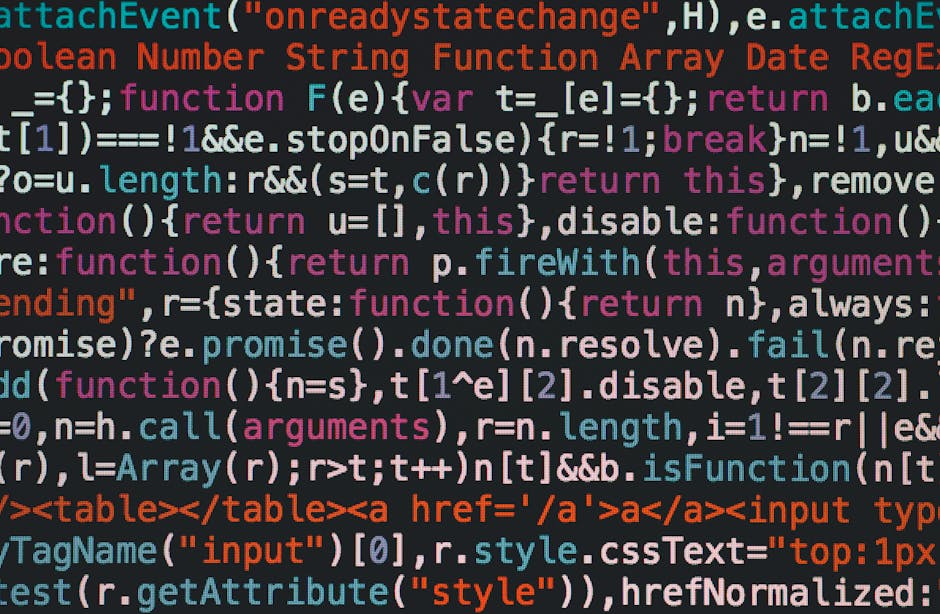


Leave a Reply
You must be logged in to post a comment.