For years, I’m sure like many of you, I’m used to having Google Assistant as my go-to digital helper. It’s been great for setting reminders, controlling music, and occasionally answering quick questions. However, recent developments—specifically, the innovative integration of Gemini into the YouTube app—have fundamentally altered my perspective and, surprisingly, led me to switch primary assistants. It’s not an overstatement to say this new feature has been transformative, pushing the boundaries of what we expect from digital assistance and presenting a genuinely compelling alternative to the familiar Google Assistant.
The Evolution of Digital Assistance: A Shift in Capabilities
Digital assistants have become increasingly common in our lives, designed to streamline tasks and provide information on demand. Early iterations focused primarily on executing basic commands: setting timers, playing music, making calls. While these functionalities remain valuable, the potential of digital assistance extends far beyond simple task execution. The key lies in the ability to understand and process information—to engage with content in a meaningful way.
The Limitations of the Traditional Approach
Google Assistant, for a long time, represented the standard for many users. It’s reliable, tightly integrated with the Google ecosystem, and capable of handling a variety of commands. However, its strength lies in its breadth, not its depth. When it comes to understanding and interacting with complex content, particularly video content, Google Assistant often falls short. Queries tend to be surface-level, responses are often generic, and the overall experience can feel disconnected.
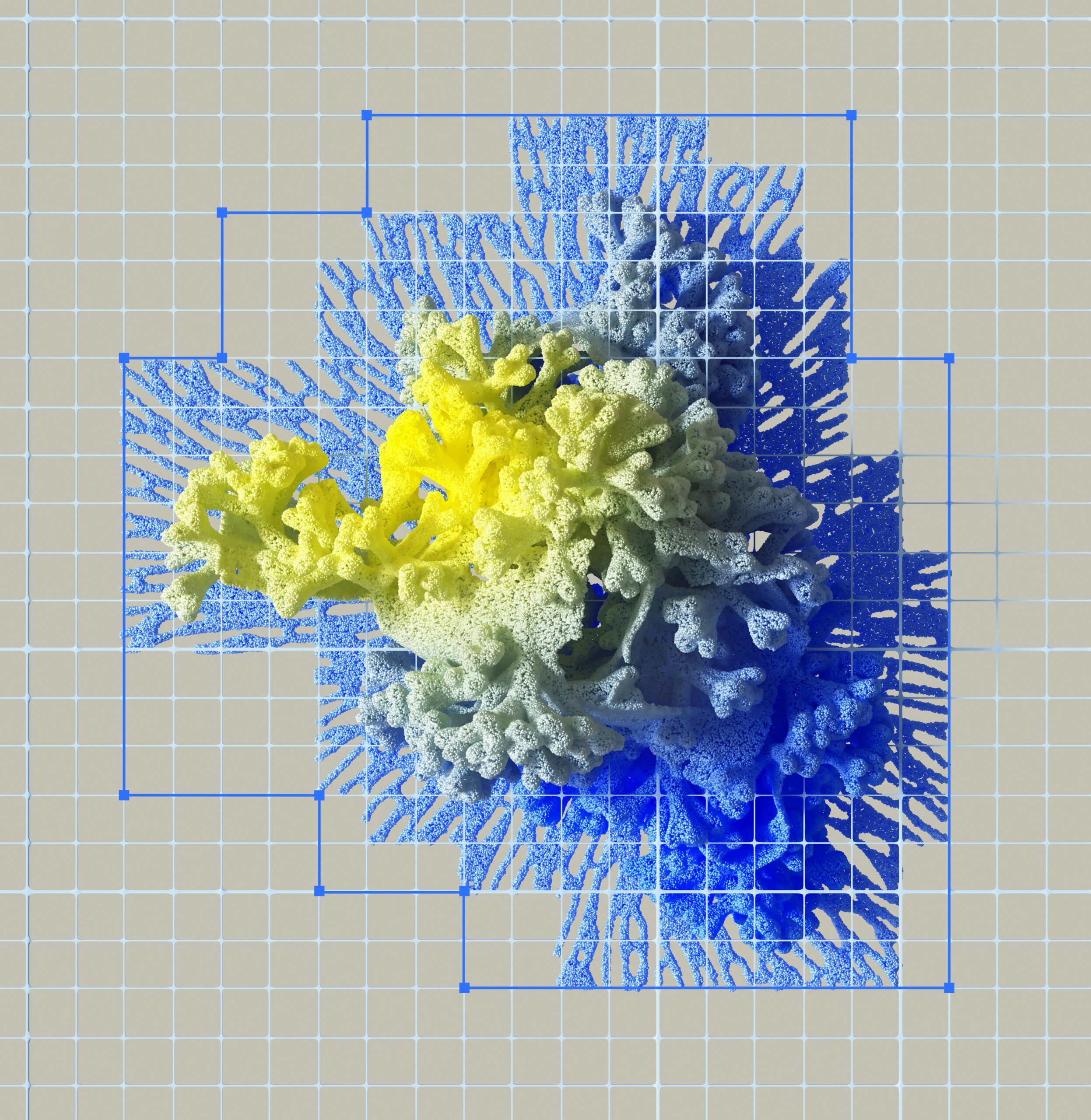
Gemini in YouTube: A New Paradigm for Video Interaction
The integration of Gemini into the YouTube app represents a significant leap forward. It’s not merely a feature add-on; it’s a reimagining of how we interact with video content. Gemini’s ability to deeply understand and process YouTube videos in real time opens up a realm of possibilities previously unavailable to users. Suddenly, engaging with video content isn’t just about passively watching; it’s about actively querying, exploring, and understanding.
Unlocking the Power of Conversational Understanding
The core difference lies in Gemini’s ability to comprehend the nuances of video content. While Google Assistant might tell you the title of a video or the channel it’s published on, Gemini can answer complex questions about the video’s content, summarize key points, and even explain technical terms used within the video. This conversational ability transforms the viewing experience from passive consumption to active engagement.
Key Features: What Gemini Brings to the YouTube Experience
Let’s delve into the specific features that make Gemini in YouTube so remarkable. These aren’t just incremental improvements; they represent a fundamentally new way to interact with online video content.
Asking Complex Questions and Receiving Instant Summaries
Imagine watching a 30-minute tech review and needing to grasp the core takeaways quickly. Instead of enduring the entire video, you can simply ask Gemini to provide a summary. Or, if a particular segment is confusing, you can ask Gemini to explain it in simpler terms. The response is remarkably accurate and contextually aware, drawing directly from the video’s transcript and content.
Navigating Videos with Precision
Have you ever been scrolling through a long video, unsure where specific information is located? Gemini’s ability to understand your queries and instantly skip to relevant sections is game-changing. Instead of manually searching, you can ask a question, and Gemini will pinpoint the exact moment in the video where the answer lies.
Discovering Related Content Through Conversation
Beyond answering direct questions, Gemini can also provide recommendations for related videos or deeper dives into topics discussed in the current video. It’s like having a knowledgeable friend guiding your exploration of online content, suggesting further reading or viewing based on your interests and previous queries. This functionality goes beyond a simple “recommended videos” list and offers personalized suggestions based on the context of your current viewing.
Illustrative Examples: How Gemini Changes the Viewing Process
To truly appreciate the transformative power of Gemini in YouTube, let’s look at some specific examples. These scenarios highlight how Gemini surpasses the capabilities of traditional digital assistants.
Example 1: The Tech Review Summary
Let’s say you’ve stumbled upon a lengthy review of the newest smartphone. Instead of committing to 30 minutes of video, you can simply ask Gemini, “Summarize the key pros and cons of this phone.” Gemini will instantly provide a concise overview, allowing you to quickly decide if the full review is worth your time.
Example 2: Clarifying Technical Jargon
Often, videos will explain complex topics using industry-specific terms that might be unfamiliar to the average viewer. If you encounter a term you don’t understand, you can ask Gemini, “Explain what ‘blockchain’ means in the context of this video.” Gemini will provide a clear and concise explanation, ensuring you fully grasp the concepts being discussed.
Example 3: Identifying Product Mentions
Many videos feature product demonstrations or reviews. If you want to quickly identify the products mentioned in a video, you can simply ask Gemini, “List the products mentioned in this video.” Gemini will compile a comprehensive list, saving you the hassle of manually searching for each item.
The Power of Conversational Memory: A Key Differentiator
One of the most compelling aspects of Gemini in YouTube is its conversational memory. Unlike Google Assistant, which tends to treat each query as a standalone request, Gemini remembers the context of previous questions. This allows you to ask follow-up questions that build on previous queries, much like chatting with a knowledgeable friend.
Building on Previous Questions
For instance, you might start by asking, “Summarize the key features of this camera.” After receiving the summary, you could then ask, “Which of those features is most important for beginners?” Gemini will understand that you’re referring to the features mentioned in the previous query, providing a more nuanced and contextually relevant answer.
Why I Switched: Weighing the Benefits
After extended use of Gemini in YouTube, I realized it had fundamentally altered my perception of digital assistance. While Google Assistant still holds value for simple tasks, Gemini’s capabilities in content understanding, summarization, and interactive Q&A are far superior for engaging with media and information. The decision to make Gemini my default assistant wasn’t taken lightly, but the benefits are undeniable.
Beyond Simple Task Execution
Google Assistant excels at setting reminders and controlling smart home devices. However, when it comes to engaging with online video content, Gemini offers a level of intelligence, responsiveness, and usefulness that Google Assistant simply can’t match. The ability to quickly grasp the core takeaways from a video, clarify complex concepts, and navigate content with precision has drastically improved my online viewing experience.
The Future of Digital Assistance: A Glimpse into What’s Next
The integration of Gemini into YouTube is more than just a feature update; it’s a sign of things to come. It demonstrates the potential for digital assistants to evolve beyond simple command execution and become true partners in our exploration of online content. As AI technology continues to advance, we can expect to see even more innovative and intuitive ways to interact with digital assistants in the future.
A New Era of Interactive Content Consumption
The ability to ask questions, receive instant summaries, and navigate content with precision will likely become a standard expectation for digital assistants. We can anticipate seeing similar integrations across other platforms and content types, leading to a new era of interactive content consumption. The focus will shift from passive viewing to active engagement, empowering users to learn, explore, and understand online content more effectively.
Conclusion: Embracing the Evolution of Digital Assistance
The Gemini feature in the YouTube app represents a significant evolution in digital assistance, offering a richer, more interactive, and contextually aware experience that outpaces traditional voice assistants. It’s a testament to the power of AI and its ability to transform the way we interact with technology and consume information. The switch from Google Assistant to Gemini was a decision driven by a desire for a more intelligent, responsive, and ultimately more useful digital companion. And for me, it’s been a change for the better.

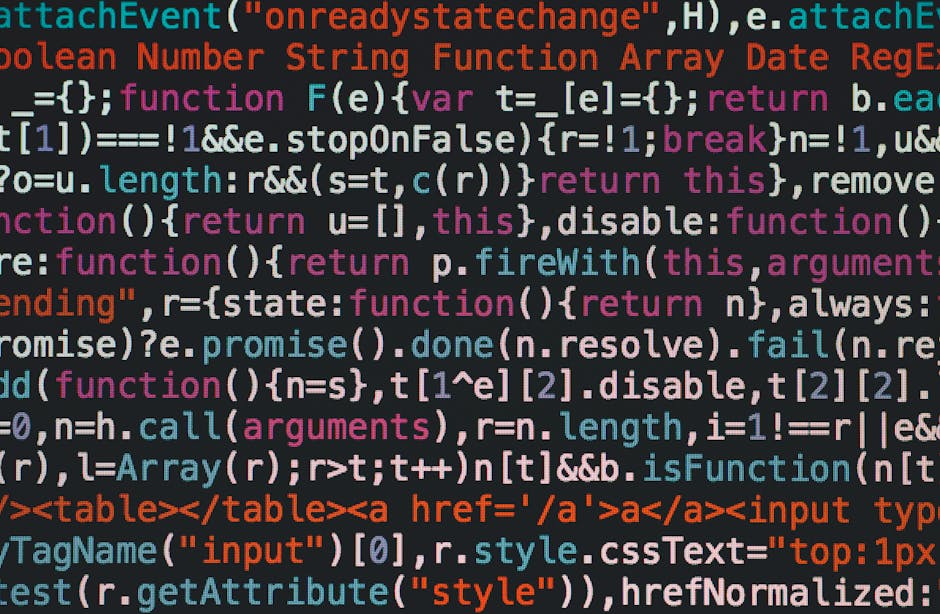


Leave a Reply
You must be logged in to post a comment.